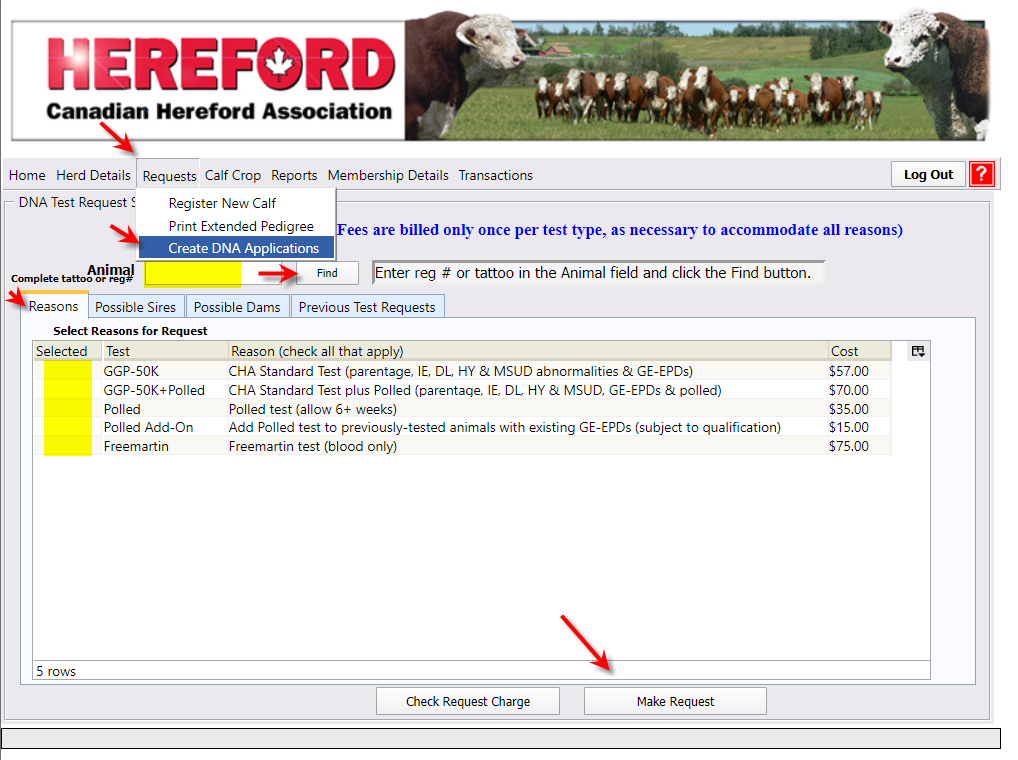DNA applications are available online!
Just log into the Online Registry System with your User Name & Password, then go to Requests/Create DNA applications. If you don’t have a password, call the office at 403-275-2662 with a credit card to keep on file and we will set you up with access.
It will only bill once per test type and only enough tests to cover the reasons requested. You can see potential charges before finalizing your request by clicking on the Check Request Charge button at the bottom of the screen. Click Make Request to submit your request.
After you submit each request, hit the Refresh key until the DNA application says completed, then you can print it to submit with your sample and mail it directly to the lab at the address on the bottom of the form. If you miss printing it or need to print a new copy you can click the Reports tab, then “Display DNA/SNP Test Applications to bring up a list of your test requests.
Repeat for multiple animals.